massagemessage Homepage Manual
Manual page describing the homepage
There are 5 parts to be described in the homepage: Article Section, Menu Bar, Filter Menu, Search Function Menu, Viewing Options
Article Section

Homepage showing article info container
Each article is a segment of a 3x4 grid. The surface of each article shows the author, organization, read time, publish time, title, subtitle, views, votes, and total comments. The star button is for saving/unsaving the article. The info button displays more information about the article shown in the image.
Menu Bar
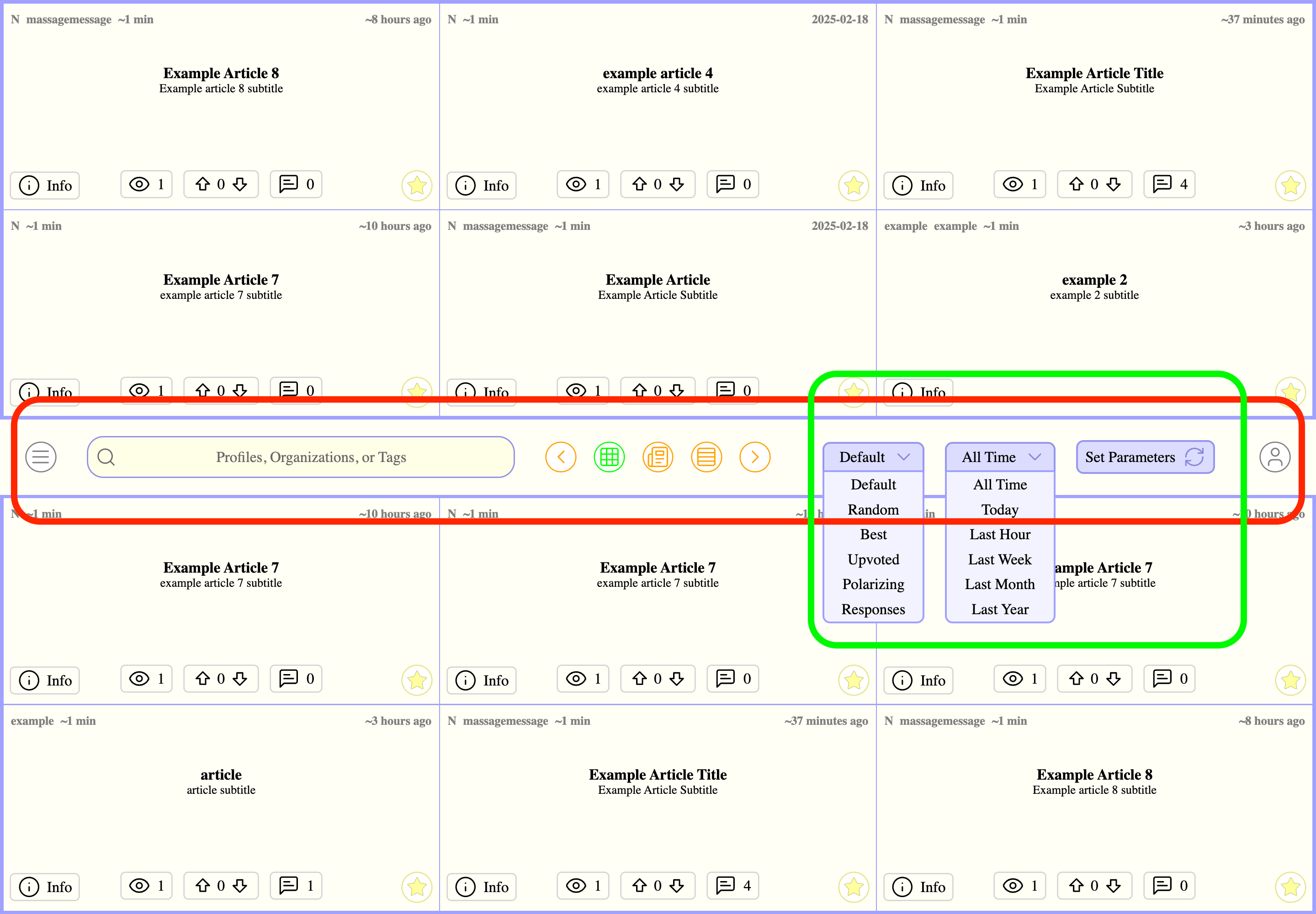
Menu Bar (red) and Filter Menu (green)
Menu Bar from left to right: button opening the profile content menu, search bar for profiles, organizations, and tags, left arrow is for going back a page, grid icon sets the display to "grid", newspaper icon sets the display to "newspaper", rows icon sets the display to rows, right arrow loads the next page, the filter menu sets what articles get loaded, and lastly opens the user profile menu.
Filter Menu
Filter has three parts, the first sets how to sort the articles, the second sets the time frame of the articles to be loaded, and the last loads the articles based on the input. The two settings will be kept for when loading the next page.
Search Function Menu
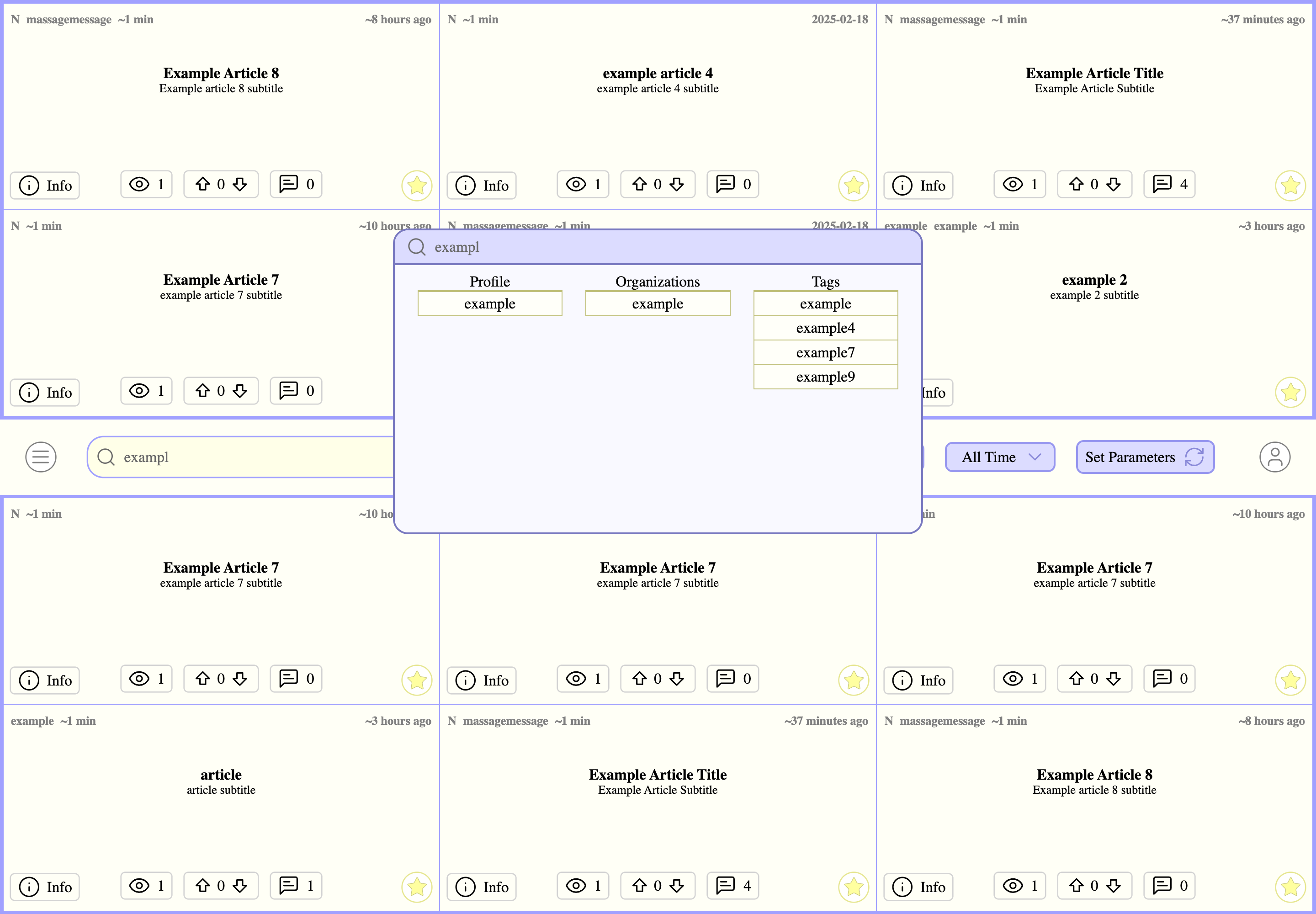
Search Menu example for "exampl"
Search menu lists (first 25) the matches of the input for profile, organizations, and tags.
Viewing Options
The initial viewing option is the grid option, the other options are newspaper and grid.
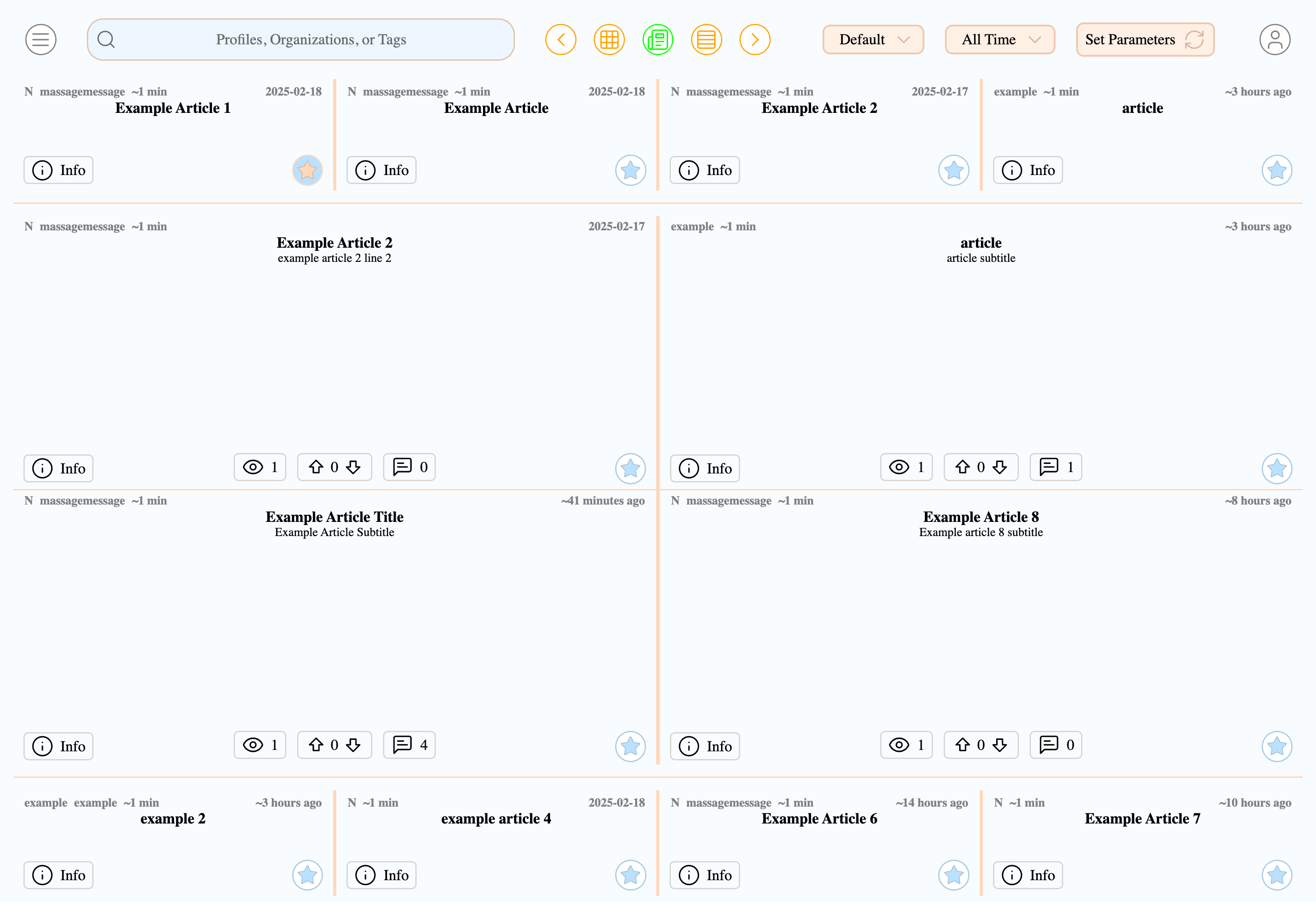
"Newspaper Display"
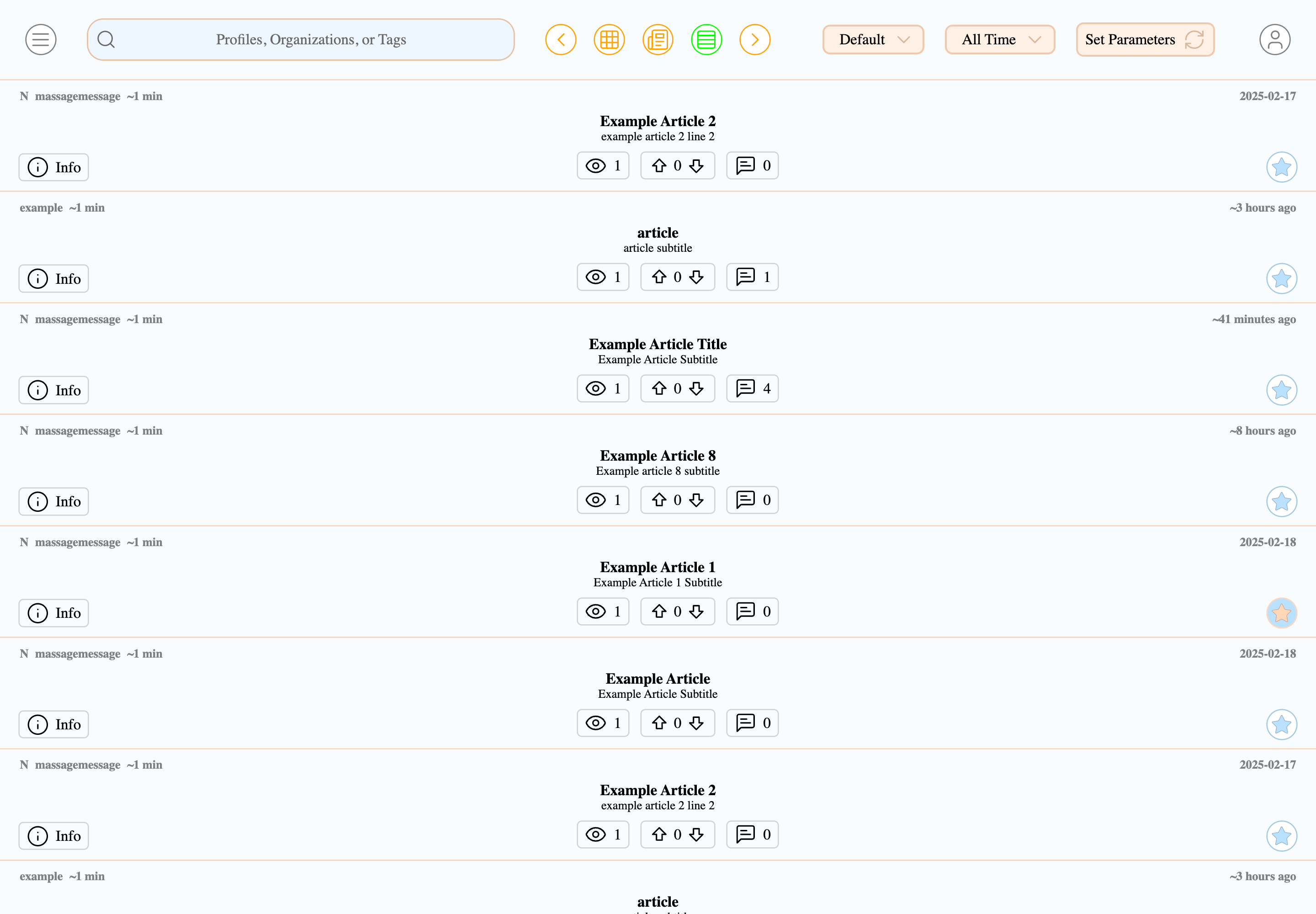
"Rows" View
Notes
Author Recommendations